
How to Generate and Share Google Review Link to Our Customers?
Are you wondering how people choosing their desired product or service?
Okay, when people looking for some service or product. The first thing, they come to their mind is the internet. They started to browse the internet to find the best. Right?
Could you able to figure it out? How common people choose?
For example:
- Quality and services
- Nearby geographical location
- More information about the product
- Most importantly hearing out from the fellow people’s review
It’s a kind of old strategy. In vintage periods, the brand gets popular because word of mouth. As the world is changing with digital revolution, Google created a platform called ” Google My Business” for business entrepreneurs to create a space on educating people about their products and service which helps customers to write their thoughts on the particular business near to your location.
As reviews grow, the business through online hits a maximum reach and brand building
So, how can you make your customers write a review on their experience?
Mostly it is done with a personal approach or sending mail or messages. But, still, they have to land on a google search engine, type your brand name and search for the write review button and draft the comment.
Do you feel this would be effective and easy?
If you are scrapping your mind to make it easy for your customers in one click, Here is a surprising solution you must try!
Yes, a single link to direct the customers to the rating and comment box.
Let’s get into the step by step guide followed by the comparison:
Old scenario:
1. You drop a mail/message/WhatsApp text requesting feedback in Google.
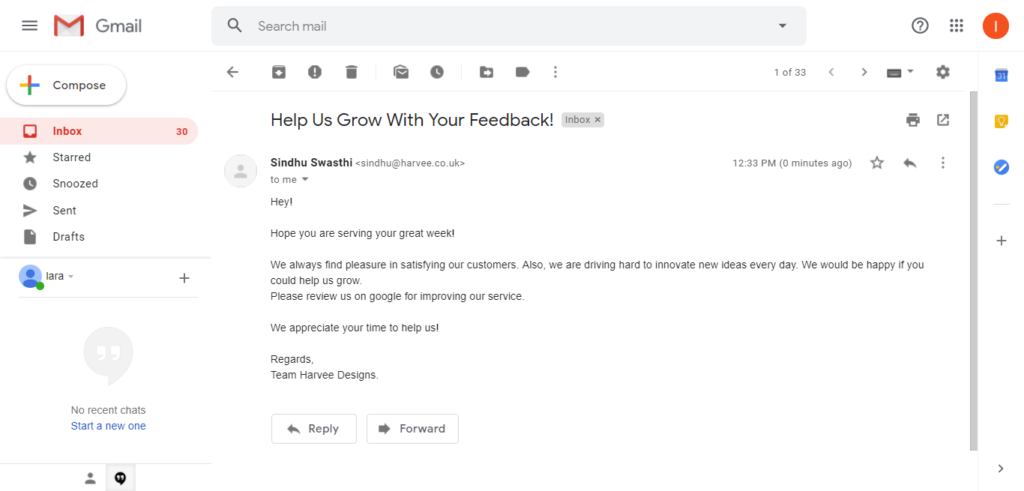
2. When a customer receives your mail, How does your customer react?
- Okay, let’s do it.
- I am busy let me do it later.
- Too much of time-consuming.
- Someone go halfway and, the deviation can happen.
If somebody tries their best, then this happens.
3. They go to a search engine and type your brand name and click search. Then, the result regarding your business display on the search result.
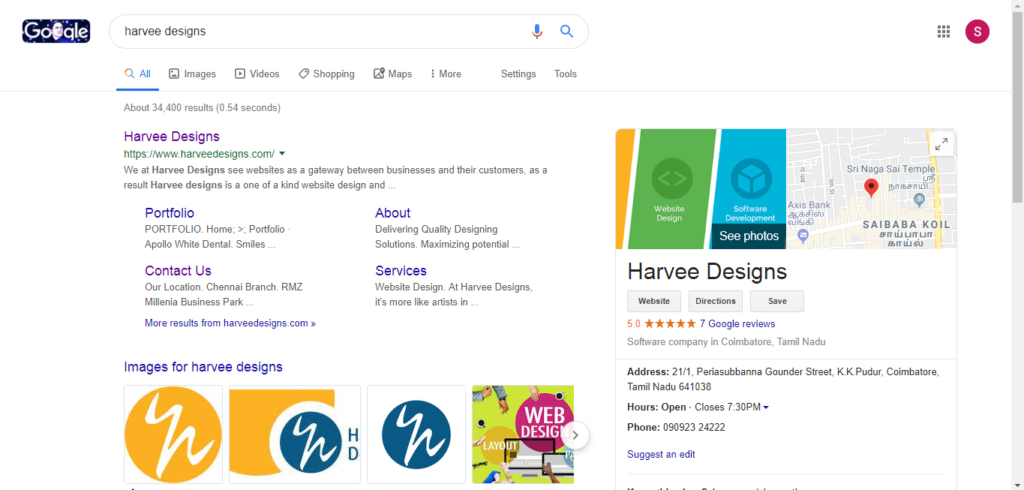
4. To the left, the Google business page appears, if you have created one go ahead. If not, create one by clicking here. They scan for the “write a review” button, click and fill their words.
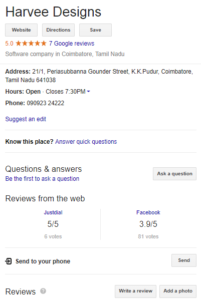
5. Review received!
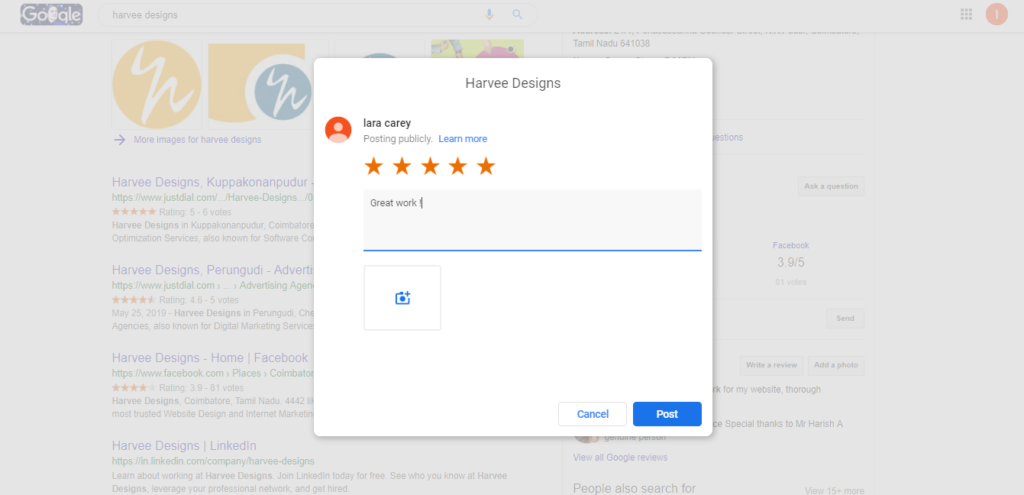
But it’s a bit time-consuming, the probability of receiving a review is less. To overcome this, we have found new techniques.
New Technique:
A single click directs to review box!
How to generate the link specifically for your business page reviews?
Option 1:
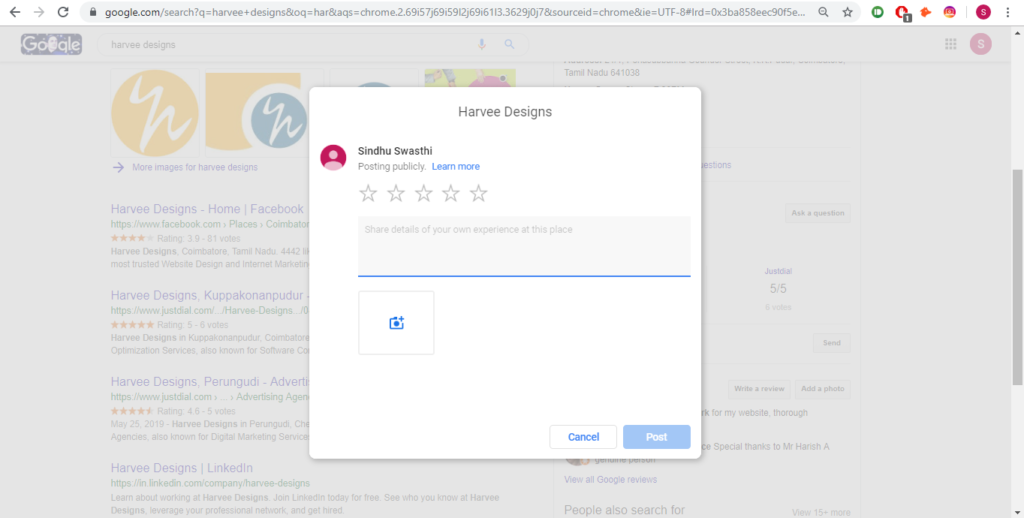
You can copy the link of the review box, use shorten URL and attach with your email body.
Option 2:
The particular method is preferred by Google.
We need a Google place ID to get our complete Google review link.
1. If not, go to Google place ID, you could find a map followed by a tab showing “Enter a location”.
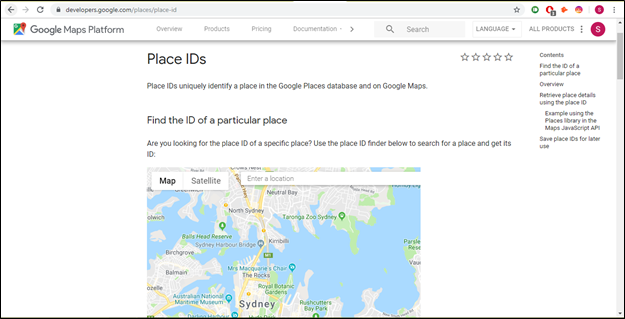
2. Type your business name. Google shows up your location result, choose your right location.
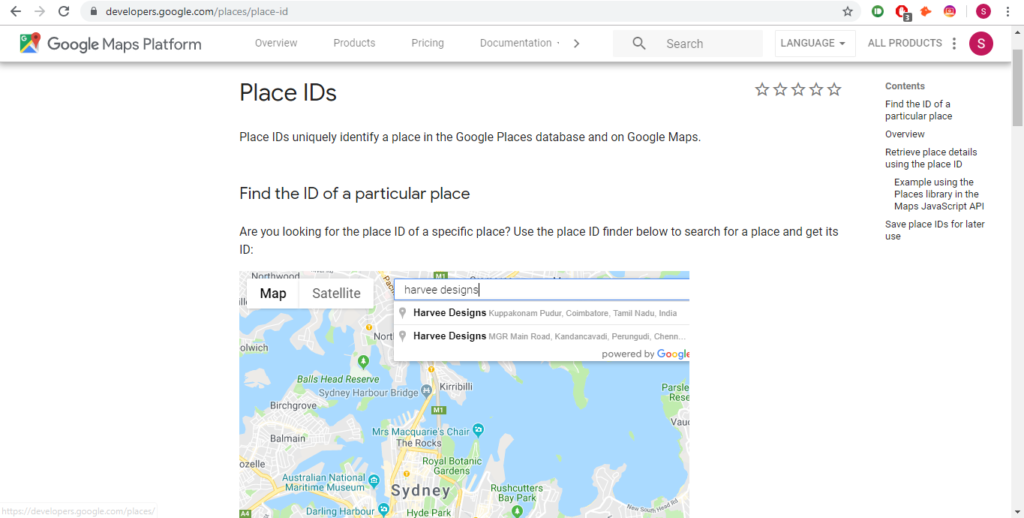
3. Now you could see a location pin carrying a message.
- Your Brand name
- Place ID : [ your place ID is here]
- Select and copy only the place id
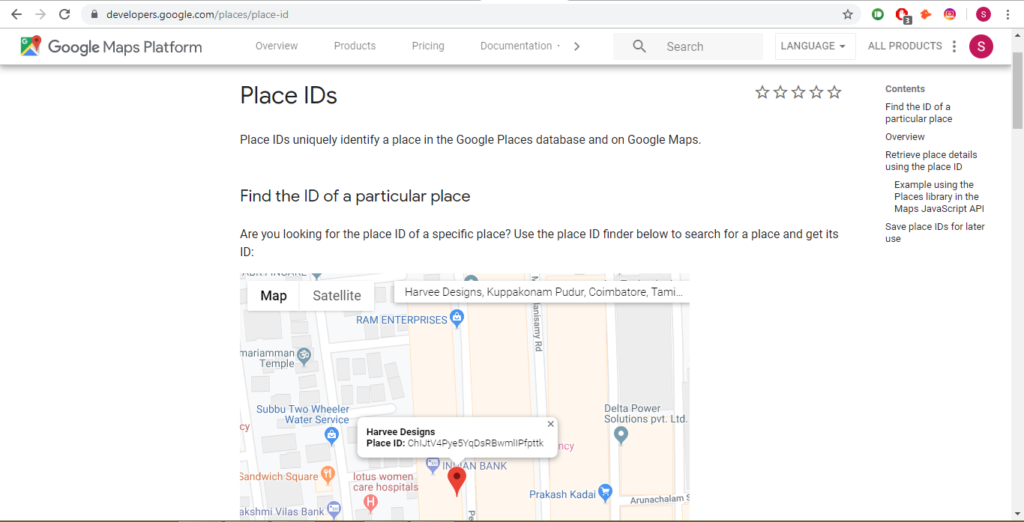
4. Next, there is a specific URL, where you should paste the place ID.
“Google review URL” – http://search.google.com/local/writereview?placeid=[paste you place ID here]
5. Now, this link works as a single-serve for the customers to review.
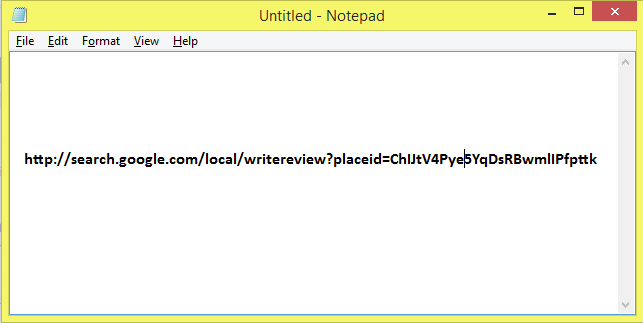
You can shorten it or can use it directly
6. From today, write a better email and grab the attention of your customers.
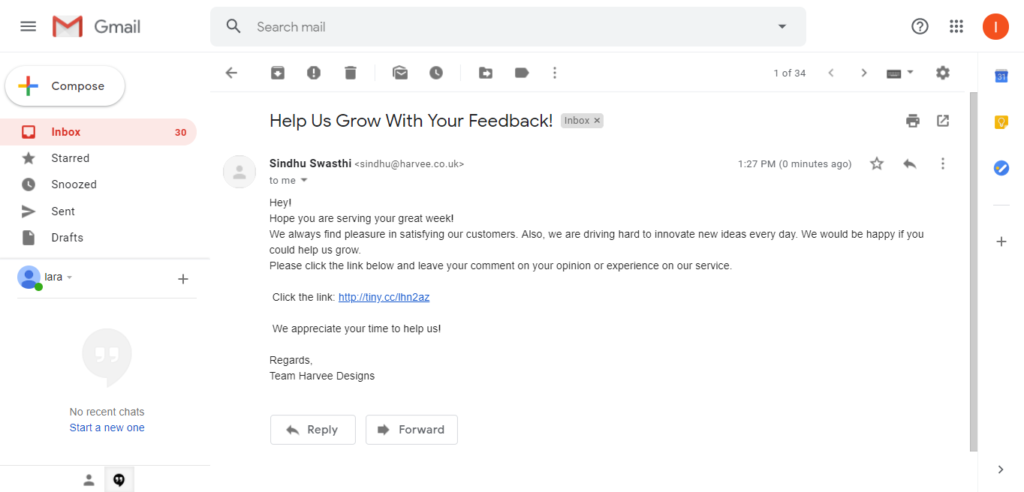
The former method takes a few steps for customers. In the later, generating the link requires a few steps. But customers are benefited with one click.
Our business is in the hands of customers, which proves in this digital world. Firstly provide a quality service for your customers and confidently step forward to ask for their feedbacks. Hope this is the way quality products evolve and be helpful!
Inhale the feedbacks and exhale the good service!
Search
Recent Post
Categories
- AI in Healthcare
- Content Marketing
- Dental
- dental Digital Marketing
- Google Ads
- Google my business
- Healthcare marketing
- Healthcare SEO
- Internet Marketing Tips
- Lead Generation
- Local SEO
- Patient Satisfaction
- pay per click
- Pharma Marketing
- Social
- Social Media Marketing
- Traffic
- Website
- Website Designing
Contact
Get in Touch With Us
Coimbatore Address
- 21/1, Periasubbanna Gounder Street, K.K.Pudur, Coimbatore, Tamil Nadu 641038.
- 098942 76263
- info@harveehealthcare.com

Chennai Address
- RMZ Millenia Business Park, Level 6, Phase II, Campus 4B Unit 602A, Kandancavadi, Perungudi, Chennai, Tamil Nadu 600096.
- 098942 76263
- info@harveehealthcare.com

Dubai Address
- Umm Sequeim 3, Jumeirah Rd Opposite Burj Al Arab, Villa #1 855 A Dubai.
- info@harveehealthcare.com

United Kingdom Address
- 3/2 Powderhall Rigg Edinburgh, United Kingdom EH7 4GA.
- info@harveehealthcare.com

Copyrights © 2025 harvee.co.uk











Leave a Reply